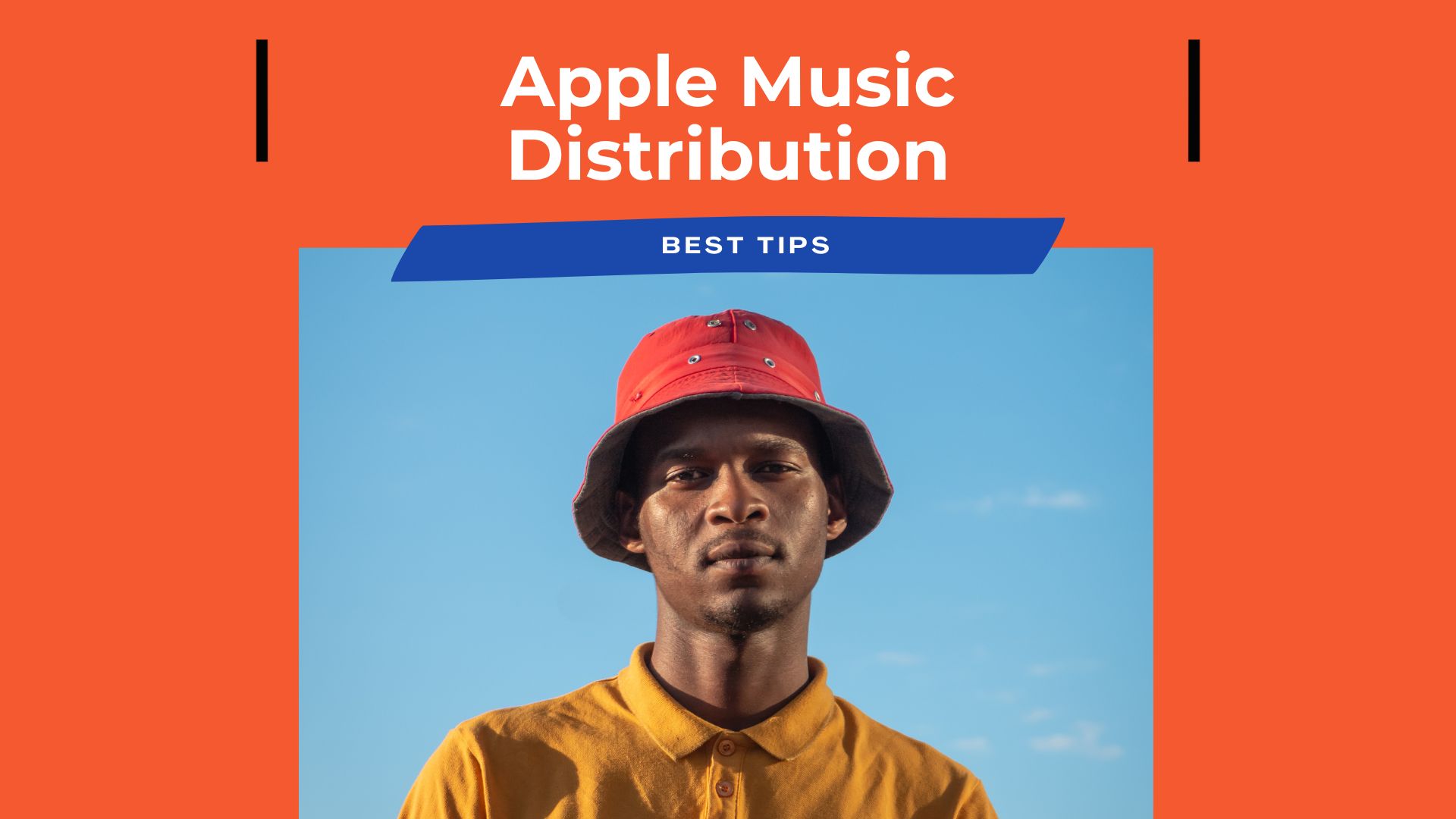Home -> Blog -> How to release Music on Spotify: A Step-by-Step Blueprint
How to release Music on Spotify: A Step-by-Step Blueprint

Table of Contents
A question that resonates with many debuting artists is How to release music on Spotify independently to get more recognition. This platform is considered a leading one in the global music streaming industry, and not without a reason – as of 2024, it has over 550 million monthly active users, including free and premium subscribers. Such a broad audience gives it the power to set trends and shape how people discover and listen to music. Let’s dive deeper and discover how to release your own music on Spotify, getting the most out of this revolutionized music platform.
The Advantages of Getting Your Music on Spotify
You want to upload your music to a platform that offers more potential reach and exposure, as much as you want to make it easy for people to listen to your music – Spotify covers both. It also benefits you in other ways, including the following:
- the platform has great music discovery features like algorithm-driven playlists that help new artists get discovered;
- it offers a revenue stream through royalties, enabling you to earn money from your creations;
- Spotify gives you access to tools with which you can track performance and understand your audience to build loyalty.
How do I upload music to Spotify?
Spotify’s features are designed to bring more visibility and drive people to your music; however, as a new artist, you may struggle when wanting to upload your music to it. Knowing all the details makes it less frightening. First, as an independent artist, you can’t have a direct deal with the service; in order to put your music on Spotify, you have to collaborate with a digital service provider that distributes media to various streaming platforms. It’s crucial to review the terms and pricing of the distribution service you choose to ensure you understand all the expenses you will bear to get your music onto Spotify. Usually, the cost varies from provider to provider, as well as the service models they offer.
Why use MusicAlligator?
You choose creative freedom and express your emotions and experience in the music you create. Your songs convey messages you want to share with others, and the greatest value is when people listen to your works and can relate to them. We work so you will be heard and able to reach more fans. MusicAlligator’s service is designed with you in mind – hassle-free uploads, easy payouts, and no hidden fees. You can monitor streams and activity with an easy-to-navigate interface to adjust your promoting strategy if needed. With more than 250,000 delivered tracks, our team offers rapid release and pitching your music to editorial playlists so you’ll be easily discovered on the global streaming platform. Most likely, the whole process will initially seem challenging and cause some questions, but you will adjust over time and feel like a duck to water. Moreover, our support team is always available to assist you.
How long does it take to upload music on Spotify?
First, you should upload your music and submit it to your digital distributor. However, before uploading it, prepare your tracks thoroughly to avoid possible errors, as they may cause delays. Double-check whether your works are mixed and mastered according to the industry standards, check the file formats, and ensure your metadata is accurate. All this makes the whole process smooth and gives your audience the best listening experience possible. Usually, your distributor needs 1-3 days to process the submission, then, the service sends your music to Spotify. It can take an additional 2-5 business days for your songs to appear on the platform.
Boost Your Release with a Spotify Pre-save Campaign
A Spotify pre-save campaign can help generate buzz around your future release, thus boosting it before it goes live. Early engagement tells Spotify’s algorithm that your music is worth promoting, which leads to better playlist positioning and greater visibility. It means your songs will be proposed to those not following you yet. Setting up a pre-save allows your fans to automatically add your upcoming track or album to their Spotify library the moment it’s released. To foster a sense of involvement and real connections with your fans, thank them for pre-saving your music. You can only benefit from the interactive content that presupposes engaging with those who pre-save and listen to your music via Q&A sessions, live streams, and responding to comments on social media.
Comprehensive insights into your streams, sales, and listener data
Once your music is live on Spotify, tracking its performance is crucial for understanding your audience and adjusting your promotional strategies. Streaming platforms not only deliver content to consumers but also provide detailed analytics to artists. Analyzing the number of streams, listeners demographics, and sales data, you can understand what songs are more popular, target specific markets, and plan promotional activities more effectively. By taking into account these insights, you can make informed decisions that help you grow your audience, optimize your releases, and achieve greater success on Spotify.
How useful is the publication?
Click on a star to rate!
Average rating 0 / 5. Number of ratings: 0
No ratings yet. Be the first to rate.