Home -> Blog -> How to Release Music on Apple Music: Tips and Best Practices
How to Release Music on Apple Music: Tips and Best Practices
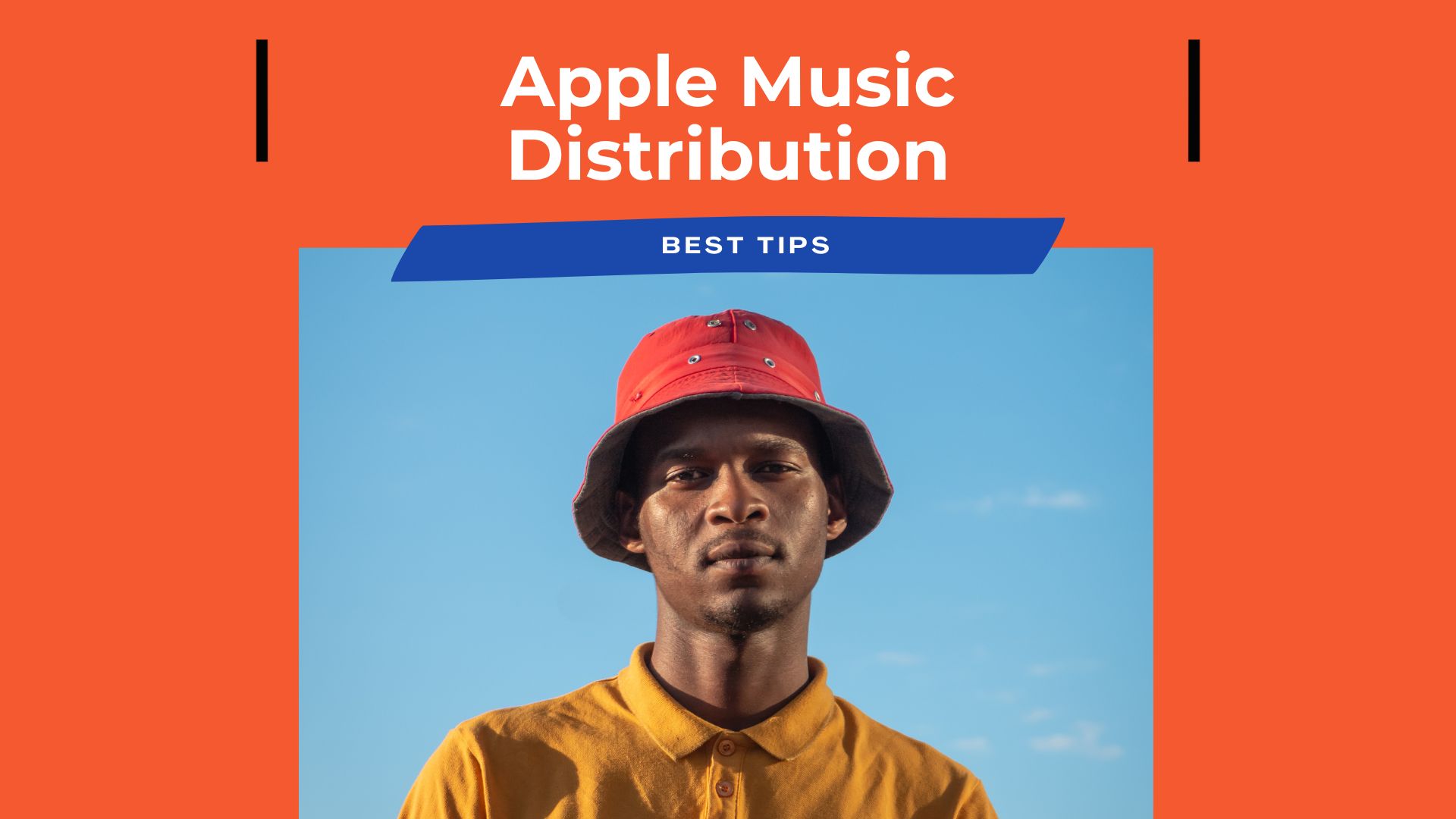
Table of Contents
An apple music release date is an event many aspiring composers are looking forward to, since becoming a part of this streaming platform means that your efforts were acknowledged and now your music is placed among the hits for many listeners to enjoy. Our article will provide you with the best tips for achieving this. Setting up a profile at Apple Music will allow you to gather all your songs in one place with a convenient access for future followers. Doing this efficiently might not be an easy task so it’s a good idea to get a help of an expert who worked with the platform before.
Choose the Right Distributor to Add Music to Apple Music
Apple Music is a popular platform among both listeners and artists, so it’s no wonder there is a lot of distributors to choose from. Many of them are knowledgeable about how to release a song on apple music and are willing to help. Still, working with some of them might not be convenient due to the difference in the time zones, so pay attention to their schedule. It is even better to work with a team from multiple time zones, allowing the certain extent of flexibility. This will prove useful in a long-term cooperation where you might need to interact and share your thoughts every once in a while. Another sign of a reliable distributor is a verified partnership with different streaming platforms.
How to Post Your Music on Apple Music Using MusicAlligator
One of the ways to upload your singles on Apple Music is by using the services provided by MusicAlligator. It is a team of digital distributors providing help with the promotion of your music for it to quickly spread through the world of art. You can access the service by registering on a corresponding platform and filling your profile with a set of provided instructions. It then allows you to access the statistics of listeners and manage payments, while receiving a live consultation on any questions that would arise. Doing so allows you to focus more on creation of new music while an experienced team handles the rest of the process. You can also choose from the list of other various platforms to upload on.
Why use MusicAlligator Distribution?
MusicAlligator has a record of 250,000 delivered tracks from 35,000 users which shows the experience of the team you’re entrusting your songs with. You interact with the platform through intuitive interface which guides you through all the neccesary features. With the coverage of streaming platforms in various regions, you are able to choose the preferred target audience. The payouts are transparent, and financial terms have no secret surprises. The progress of uploading can be checked through consistent reports in your profile and a support team is ready to provide help when the automatic interaction is not enough. Using those features allows to hasten your upload while increasing the chance of success.
How long will it take for my music to be on Apple Music?
In order for a track to appear on a streaming service, it needs to be reviewed by experts. The time may vary for every platform, but for Apple Music it might take up to 7 days for the track to be uploaded once it is checked and approved. An experienced distributor will help you keep the verification time at minimum. Once the checking is done, you can hear an uploaded track immediately, while also keeping all the rights to it. The verification process allows Apple Music to ensure the listeners are provided with a top-notch content, which in turn raises the significance of your music being approved.
Making the most of Apple Music for artists and promoting your music
Once your music appears in Apple Music platform, you can immediately start receiving the benefits of this platform to ensure that each track is known and valued. The profile features allow you to create social media posts about the new track that you have uploaded. This allows you to inform your fans about new releases and encourages further sharing via links. You are also able to design your own badges and icons in one of the 42 languages to serve as a symbol for your music to be recognized more easily. Another great tool for promotion is an embedded player that allows to post the music videos directly on a website of your choice, including your own. Creating and sharing links will grow your audience in no time, so follow these advices to enhance your Apple Music experience to the fullest.
How useful is the publication?
Click on a star to rate!
Average rating 0 / 5. Number of ratings: 0
No ratings yet. Be the first to rate.


